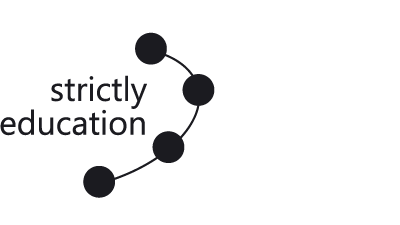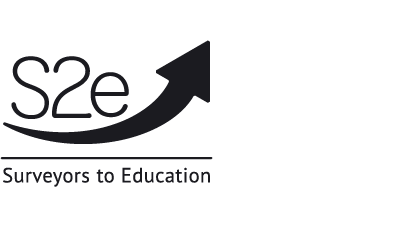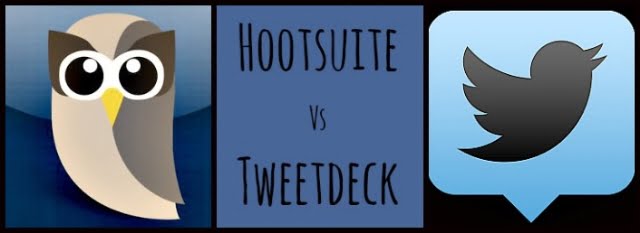
In today’s social media driven world businesses need to generate leads by connecting with their audience across multiple social networking sites, and sharing useful content with them.
There are several social networking tools to help businesses do this. Two of the most popular are TweetDeck and Hootsuite. In this blog we explore the top 5 differences between them and recommend which one you should be using.
At first glance both tools look relatively similar, with multiple dashboards and a sleek appearance. However, that’s where the similarities seem to end.
nnnnnnnn n find out how content marketing drives more website traffic and enquiriesn nnnnn
1. Managing multiple social networks
Hootsuite allows you to manage multiple social media accounts whether that’s Twitter, LinkedIn, Google + or Instagram. TweetDeck only allows you to manage Twitter accounts. TweetDeck lets you manage an unlimited amount of Twitter accounts whereas the free version of Hootsuite only allows you to manage 3 different social media accounts.
2. Automated scheduling vs manual scheduling
Both platforms allow you to schedule posts, but only Hootsuite will allow you to auto schedule posts as well as manually scheduling them. Some may argue this is a favourable feature to Hootsuite. Manual post scheduling is when you choose a specific time and date to share your post, whereas automated post scheduling is when your scheduled posts will automatically post over a pre-determined time period.
3. Cost
TweetDeck is 100% free. Hootsuite on the other hand, offers a free version or a paid version with an initial 30 day free trial and a cost of £9.99 + a month. The free version of Hootsuite allows 3 different social media accounts and 2 RSS feeds, whereas the Pro (paid) offers unlimited feeds and accounts. If you would like more features, including bulk scheduling and allowing associate members to schedule posts, then we recommend Hootsuite Pro.
4. Dashboard and Usability
Hootsuite is browser based, so you are able to use it on mobile and desktop but must be connected to the internet to use it. TweetDeck comes with a downloadable dashboard which is a user-friendly, sleek and responsive and can be accessed both on and offline.
If you’re working for a company that requires you to manage multiple social media accounts and would like a fast, efficient way to keep on top of them, then Hootsuite (free or Pro) is the right tool for you. However, if you are looking to focus on just Twitter, then TweetDeck is the tool you need.
Waypoint is a Winchester marketing company specialising in delivering marketing strategy, content development and lead generation.
If you need help with your social media engagement or any aspect of your marketing, please call Waypoint on 01962 862760 or email info@waypointdigitalmarketing.com.